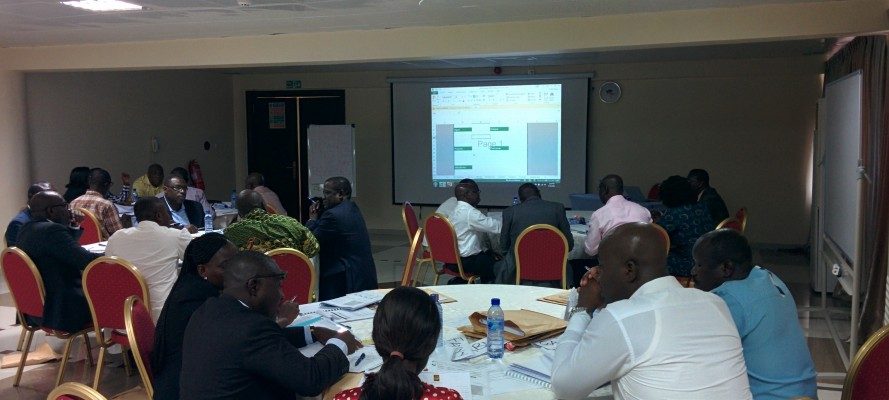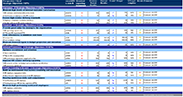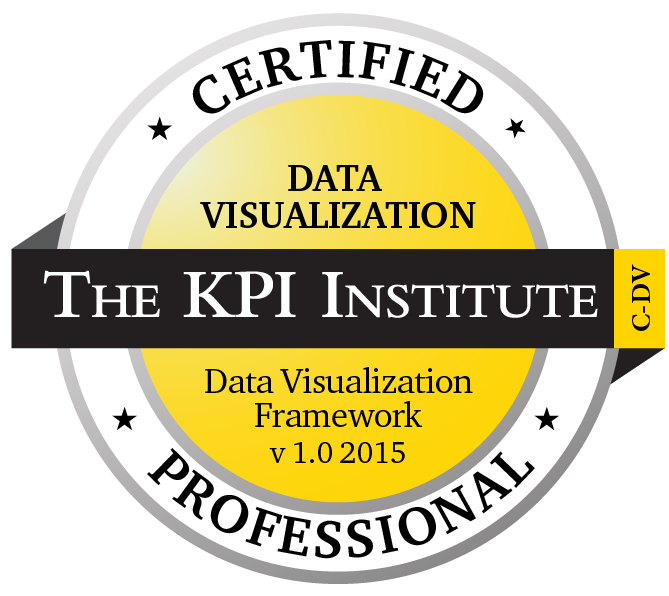C-DV
Certified Data Visualization Professional

Visual communication is effective only when it is aligned with the way people see and think. The course provides insights on the importance of data visualization, fundamental principles, as well as means to increase non-verbal communication skills through effective visualizations.
This course will help you improve communication within your company, through visual displays of quantitative data. You will learn, through practical applications, how to communicate visually in an effective way and how to increase reporting efficiency, leading to a better understanding of the presented data, and thus, to smarter and quicker strategic decisions.
Some of the main aspects addressed by the “Certified Data Visualization Professional” course are the need for a more rigorous approach to creating visual representations of vast information, techniques of standardization and tailored data visualization tools.
3 Key Business benefits
- Successfully work with challenging data sets by using visual representations to analyze your data in an accessible manner;
- Have a clear overall image of your company by creating specific data visualization tools tailored to your organization’s needs and reality;
- Gain a competitive edge by identifying and acting faster on emerging trends due to balanced data based-decisions.
- Receive relevant guidance for developing visual representations in order to discover, understand and communicate information;
- Create better and more relevant reports by understanding the fundamental concepts in data visualization;
- Offer intelligible data sets to decision-making parties through creating excellent graphical representations;
- Improve your performance in presenting data and enhance viewer experience by acknowledging the importance of communication through visual representation;

- Understand the fundamentals of creating and designing a visual representation for your intended users;
- Select the right communication channel in accordance with the target audience;
- Learn how to collect and design standardized data inputs and outputs;
- Apply the design techniques required to create an effective visual representation;
- Discover key steps in improving your organizational and departmental visual communication
Day 1: Introduction into the world of data visualization
Data visualization parameters
- Presentation of the data visualization concept;
- The importance of data visualization;
- Precognitive attributes;
- Data visualization governance;
- Reporting and monitoring processes;
- Fundamental visualization principles;
- Activity: Answering the “W” questions.
Content standardization
- Data collection methods;
- Content administration;
- Data classification and coding;
- Standardized input/output reports;
- Content design;
- Visual representation checklist;
- Activity: Develop checklist for visual representations.
Channel selection
- Maps;
- Interactive graphics;
- Infographics;
- PowerPoint;
- Prezi;
- Video doodle;
- Excel sheets;
- Comic strips;
- Animations;
- Activity: Select the relevant channel.
Activity: Create standards for dashboards and infographics
Day 2: The SFERA model – Part I
Structure
- Effective layouts;
- General principles;
- The use of space;
- Case studies: Excel, Word, PowerPoint, Website;
- Activity: Avoid layout concepts without meaning.
Format
- Text and shapes in visual representations;
- Visual sufficiency;
- Best practices in designing graphs;
- Activity: Avoid format concepts without meaning.
Express
- Font and size;
- The importance of colors;
- Background and shades;
- Activity: Avoid aesthetics concepts without meaning.
Report
- Reporting guidelines;
- Taxonomy of reports:
- Scorecards;
- Dashboards;
- Animations;
- Infographics;
- Performance reporting in focus.
Activity: Simplicity, clarity, efficiency for dashboards and infographics
Day 3: The SFERA model – Part II
Reporting numbers
- Excel, add-ons and widgets;
- Google Analytics;
- SAS Visual Analytics;
- Tableau
Reporting text
- Word;
- PowerPoint;
- Prezi
Assess
- Competency assessment;
- Activity: Self-evaluation;
- Capability assessment:
- Data governance;
- Template structure based on guidelines;
- Style management;
- Corporate colors;
- Activity: Peer evaluation;
- Assessment best practices;
- Common mistakes in visual representations
Review and Certification Exam
- Course review;
- Certification Exam.
1. Course materials that consist in:
- Course slides
- Course notes
2. Performance Management Toolkit, containing the following templates:
- Desired State of Evolution;
- Strategy Map;
- Performance Scorecard;
- Performance Dashboard;
- Performance Healthogram;
- Performance Maturity Model;
- KPI Documentation;
- Initiatives Portfolio;
- Initiatives Documentation;
- Performance Management System Architecture;
- Monthly Performance Management Process;
- Employee Scorecard.
Furthermore, the templates are accompanied by two manuals and two publications:
- Performance Dashboard Guide for Administrator;
- Performance Scorecard Guide for Administrator;
- KPIs for Call Center Dashboard;
- KPIs for Call Center Scorecard
3. Premium Subscription on smartKPIs.com available for 6 months, providing access to 500 fully documented KPIs and over 20.000 KPIs enlisted.
4. One research report from the Top 25 KPIs series.
5. Free access to all webinars from the 2014 Performance Management series.
Professionals interested in data visualization
Professionals from different fields, such as finance, human resources, production, logistics, information technology and design, interested in visual communication methods, will improve their efficiency in reporting information in a visual manner.
Top/middle/lower management professionals
Individuals such as executives or operational managers, regardless of their field of expertise, will gain the ability and knowledge to either create or better understand visual representations of information. The tools and resources offered as part of the Certified Data Visualization Professional Training Course enable managers to immediately apply the concepts learned within their organizations, after the course.
Data visualization experts
For experts in creating visual representations and communicating information in a visual manner, such as Data Analysts, Graphic Designers, Marketing Specialists or any specialist in performance reporting, it is important to obtain a certification that demonstrates their knowledge and skills in this field of expertise.
These professionals already use certain practices and have already implemented certain data visualization standards, processes and tools, but there remains the need to identify improvement opportunities. Experts also need examples of good practices in the field, and the course is a great opportunity to learn from the trainer and the other participants with a great interest in visualizing information.
This course will be delivered by one of our trainers. Our faculty are certified master trainers, with abundant experience as both practitioners and education providers. Having both professional and academic experience, our trainers are able to bring the depth and breadth of their knowledge to our courses.
Being extensively certified reaffirms our credibility as a training provider and also supports our goal of delivering consistent quality to our valued clients.
For more details visit Our Faculty page.

Pre-course
This part of the learning experience is meant to ensure a smooth transition to the face to face training. For a successful learning experience, it is highly recommended to take the following steps:
- Needs assessment – complete a questionnaire to determine a tailored and relevant learning experience;
- Pre-course evaluation quiz – take a short quiz to establish the current level of knowledge;
- Guidance and schedule – analyze a document presenting guidelines on how to maximize your learning experience;
- Forum introduction – share an introduction message to present yourself to the other course participants;
- Expectations – share your expectations regarding the training course;
- Color test – access an online color test to determine your color perception;
- Pre-requisite reading – go through a series of documents to better understand the core-course content.

Core Course
During the three days of face-to-face training, the course is designed to facilitate experiential learning and ensure a high level of interactivity. Activities used to enhance the development of competencies range from the simple application of theoretical concepts to the analysis of enriched visuals and tailored representations.
The learning experience consists of:
- Applying concepts in practical exercises;
- Analyzing case studies and identifying solutions;
- Using templates to develop performance measurement tools;
- Sharing experiences and best practices;
- Constantly evaluating knowledge, through short quizzes to support the certification exam.

After-Course
The learning process is not finalized when the core-course ends. Participants are required to take the following steps:
- Forum discussions – initiate a discussion and contribute in a discussion opened by another participant;
- Action plan – create a plan for the actions and initiatives you intend to implement after the training course;
- In-house presentation – create and submit a short PowerPoint presentation to present your colleagues the knowledge you have accessed during the training course;
- Additional reading – go through a series of resources to expand your content related knowledge;
- “Data visualization” webinar – watch a webinar to gain insights on the importance of data visualization, fundamental principles and how to increase non-verbal communication skills through effective visualizations;
- “Reporting and decision making” webinar – watch a webinar on best practices in terms of reporting on KPIs results, which highlights the importance of making decisions based on feedback provided by the performance measurement system;
- Learning journal: reflect upon your 3 stages learning experience and complete a journal.
The certification process is finalized only when you complete all of the 3 stages of the learning experience. Nonetheless, you will receive a:
- Certificate of Attendance: after participating at the 3 days of on-site training course;
- Certified Data Visualization Professional diploma: after you have successfully completed all of the 3 stages of the learning experience.
We strongly recommend that you obtain the Certified Data Visualization Professional title, as this endorses your skills and knowledge related to this field.
- Highlights of Training Sessions – Get a quick insight some the course content and structure.
- Dashboards Catalogue - Explore a collection of valuable dashboard examples meant to ensure a proper visualization of data.
- Bullet Graph Template – Find out through a step by step process how to create an efficient and expressive bullet graph!
- Performance Measurement Articles - Grasp a sample of our acumen and best practices through this fair selection of valuable articles.
You can check our course locations and dates here.